Fully Custom Multilink Business Plate
Fully Custom Multilink Business Plate
NFC All in One Plate with QR Code
🚀 NFC & QR Code Enabled
🥇 All-in-One Links Sign
☝️ One-Time Purchase, No Monthly Fees
🥇 Link Google Review, Instagram, Facebook, Website, Bookings & More
☝️ Custom Branding
Send your custom requirements to support@nuubiz.com
Couldn't load pickup availability
SKU:
- Free Shipping
- 30-Day Risk-Free Trial
- Easy & Free Return
How to Set up Nuubiz Product?
How to Set up Nuubiz Product?
Step 1: Tap
When you receive your Nuubiz product, simply tap the phone on the stand.
Step 2: Activate Your Product
Visit the Nuubiz: Enter the activation code from your product to complete the activation process.It's a quick and simple procedure!
Step 3: Custom Your Landing Page!
That's all there is to it! Now you're ready to start gathering your first reviews and folloers !
For More Detail
Technical specifications
Technical specifications
• Unlimited use | No APP or power supply needed
• Links to any review and social media page like Google, Yelp, Tripadvisor, Trustpilot, any website URL, or any social platform.
• Size : 4.72"L x 4.72"W.
• No app required to scan. Works on Apple and Android
Shipping & Returns
Shipping & Returns
- We ship to anywhere in the world.
- Free shipping on orders over $25
- Shipping Time: 3-7 days. Faster Express options available at checkout.
- For more Shipping & Returns policies


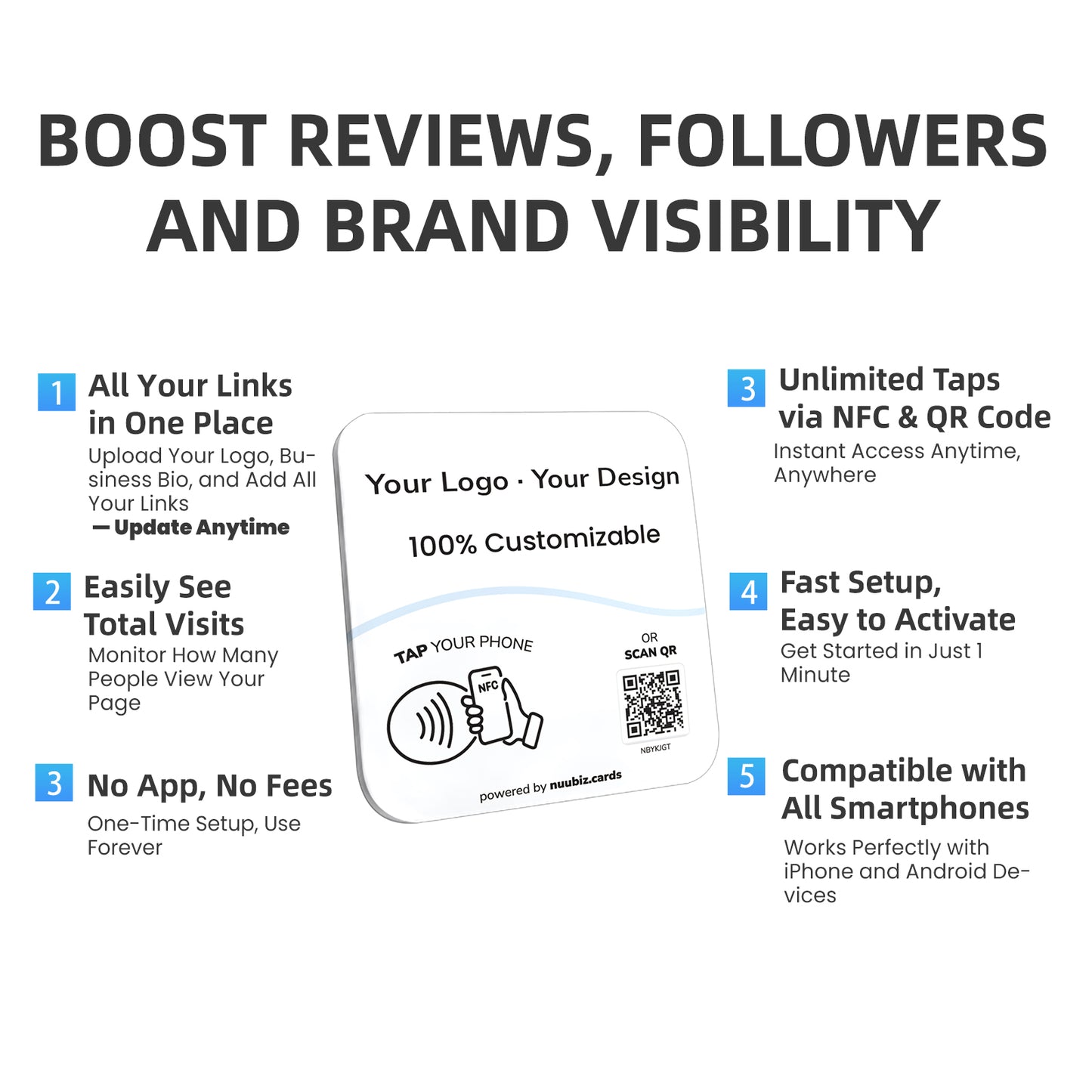

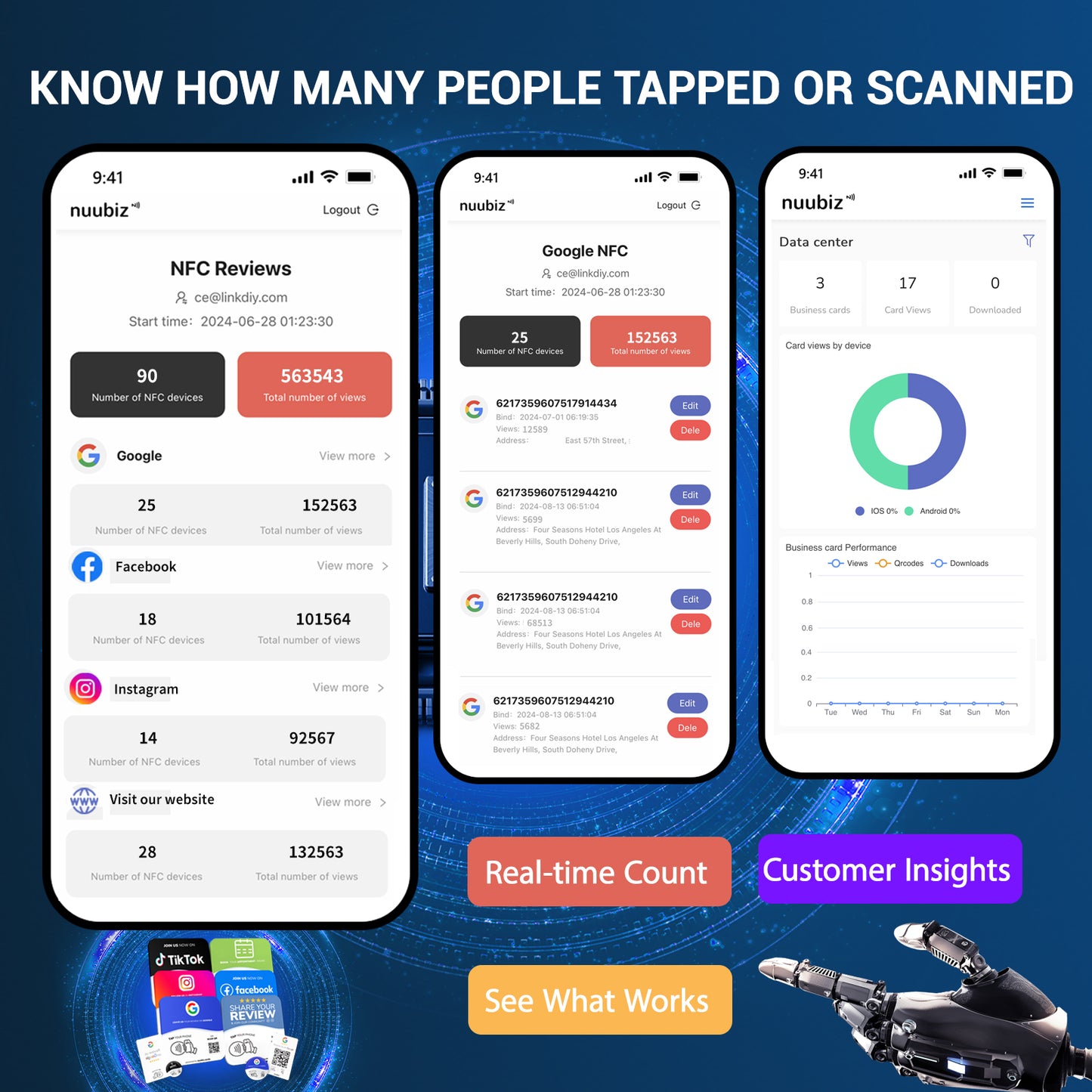
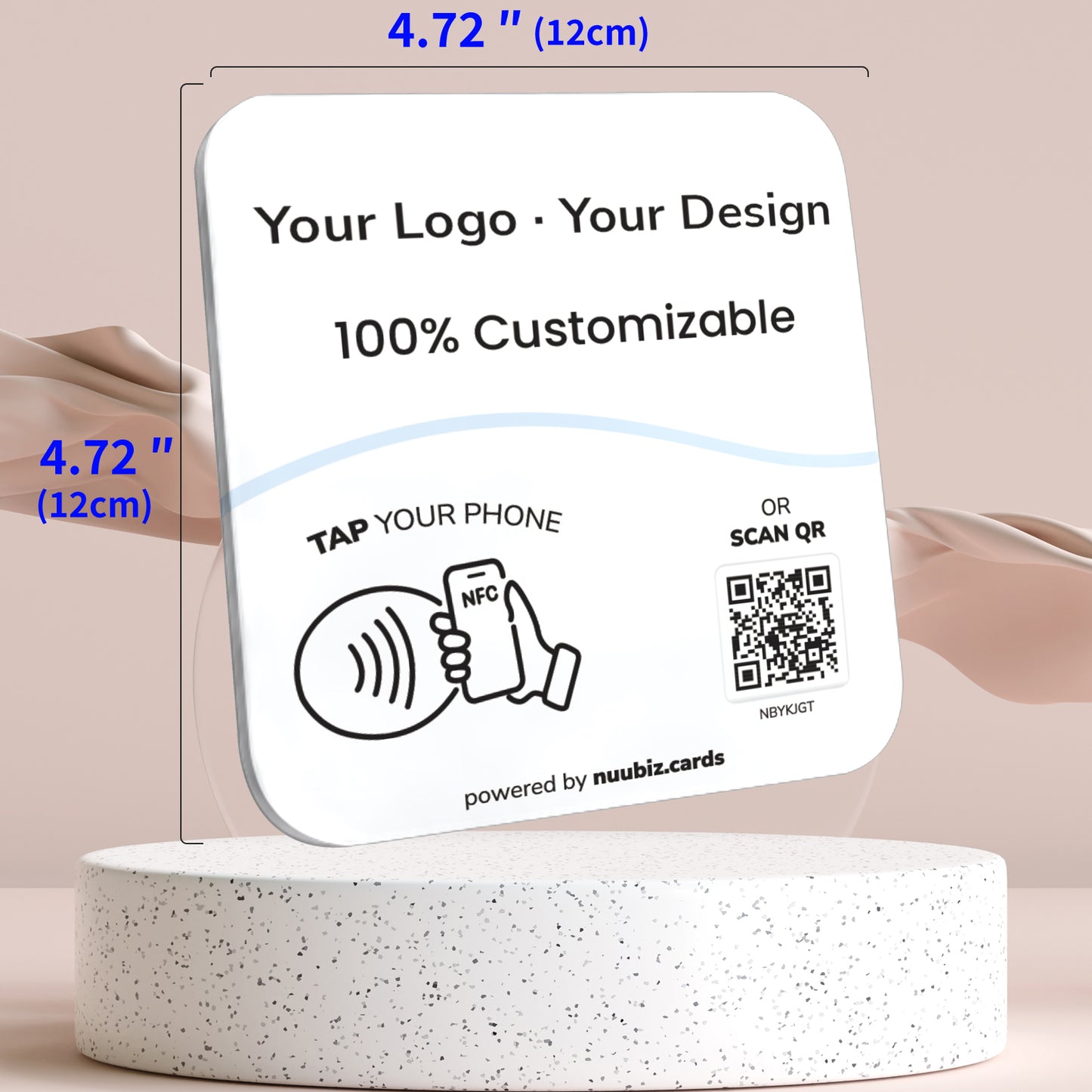

All-in-One Setup with Custom Branding Page
This NFC tap multilink plate helps you build instant credibility and online presence. Upload your business logo, write a short intro, and link out to Google Reviews, Instagram, Facebook, Trustpilot, TikTok, YouTube, Booking, and more. It functions as both a Google review QR code sign and a social media QR code pedestal display, requiring no complicated setup—just activate and display
Collections
Setting up Nuubiz products? Just 10 seconds!
-

Step 1: Scan the QR Code
When you receive your Nuubiz product, scan the QR code provided.
-

Step 2: Activate Your Product
Visit the Nuubiz: Enter the activation code from your product to complete the activation process.It's a quick and simple procedure!
-

Step 3: Custom Your Page
That's all there is to it! Now you're ready to start gathering your first reviews!
- Featured
- Most recent
- Highest ratings first
- Lowest ratings first
- Show photos first









